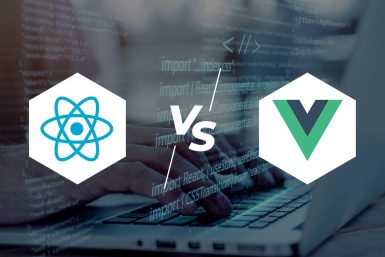Cursor IDE: Why All Developers Are Talking About This Tool.
Over the last month, a constant conversation has emerged within development teams: comments about tasks that once took days now being completed in minutes, prototypes emerging in record time, and complex refactors executed almost automatically. Behind each of these stories resonates the same word: Cursor IDE. This transformation is no coincidence: we are witnessing the rise of the fastest-growing SaaS in history, which went from $1M to $100M ARR in just 12 months, without spending a single dollar on traditional marketing.
The Reality Behind the Hype
Cursor generated $100 million in revenue in 2024 and is valued at $2.6 billion. But the numbers don’t tell the whole story. In June 2025, it reached a valuation of $9.9 billion, completing its third round of funding in 12 months. All this with a team of barely 40-60 people.
The question isn’t whether Cursor is successful, but why it’s working when so many AI tools have failed to become part of developers’ daily workflow.
More Than Autocomplete on Steroids
If you’ve used GitHub Copilot or Intellisense, you might think you already know AI code tools. Cursor is different. While Copilot suggests the next line, Cursor understands your entire project.
Imagine this: you select a 50-line function for embedding processing, type “refactor this to use async/await with better error handling,” and watch it transform automatically. Not line by line, but by understanding the context, dependencies, and the pattern you’re following in the rest of the code.
This is possible because Cursor doesn’t just read the current file. It analyzes your entire codebase, finds similar patterns, and applies the same conventions you’re already using.
The Secret: Cursor’s Rules
This is where things get interesting. Cursor’s most powerful feature isn’t the AI itself, but how you train it for your specific project.
The .cursorrules file at the root of your project acts as an “instruction manual” for the AI. Instead of repeating the same prompts in every conversation, you define once how you want it to work.
A real example from my last semantic search engine project with Cursor IDE:
#Python + FastAPI + LangChain + Vector Database
- Always use async/await for I/O operations
- Pydantic for data validation and schemas
- Error handling with specific try/except blocks
- Structured logging with loguru
- Tests with pytest + pytest-asyncio
- snake_case for filenames
- snake_case for functions and variables
- PascalCase for classes
- Google-style docstrings
- Separate business logic from FastAPI endpoints
- Use dependency injection for services
- Vectorization with OpenAI embeddings
- Storage in Chroma/Pinecone
- Rate limiting and authentication on endpoints
The difference is remarkable. Instead of suggesting generic code, Cursor generates exactly what you need, following your conventions.
Beyond Code: The MCP Ecosystem
Model Context Protocol (MCP) is where Cursor truly shines. It allows you to connect external tools directly to the IDE.
You can integrate GitHub for the AI to interact with issues, connect Figma to generate components from designs, or link your database for automatic queries.
The workflow becomes fluid: you see a design in Figma, drag the image into Cursor, type “generate React component,” and get code that adheres to your project’s rules.
The Real Development Experience
After using it for three months, I can confirm that Cursor fundamentally changes how you work. It’s not just speed (though you write code remarkably faster). It’s the ability to maintain a flow state.
Before, you’d interrupt your thought process to search documentation, recall syntax, or refactor repetitive code. Cursor handles these tasks in the background while your mind focuses on the problem’s logic.
A concrete example: I was building a semantic search engine that needed to integrate multiple data sources. Instead of constantly consulting LangChain documentation, I told Cursor, “create a pipeline that processes PDF documents, generates embeddings with OpenAI, stores them in Chroma, and exposes FastAPI endpoints for search.” Within 1 day, I had the basic architecture working, including error handling and validation, which would have taken me 2 or 3 days, and then I only had to fine-tune it to be perfect.
Beyond the Hype: Real Limitations
Not everything is perfect. Cursor works best when your project has consistent patterns. If your codebase is chaotic, the AI will reflect that chaos.
It also requires discipline. It’s easy to get carried away by convenience and accept code without review. I always run tests and perform manual code reviews before committing AI-generated changes.
Dependence is another consideration. After three months of using it, I feel my “muscle memory” for specific syntax has weakened. This isn’t necessarily bad, but it’s something to consider.
The RIPER-5 Protocol for Critical Projects
For important changes, some teams use the RIPER-5 protocol, which structures AI interaction into five phases: Research, Innovate, Plan, Execute, Review.
Instead of asking for direct changes, you first research the problem, then innovate solutions, plan the implementation, execute, and review. It’s slower, but it guarantees total control over critical changes.
Resources That Really Matter
If you’re going to try Cursor, these resources will save you time:
- cursor.directory: This is the community hub. Here you’ll find MCP servers, rule templates, and real-world examples from other developers.
- docs.cursor.com: Has the official documentation, but the most valuable part is the context and rules examples.
- dotcursorrules.com: A community-maintained blog with specific templates by framework and language.
Is the Change Worth It?
Cursor holds 1.3% of the global developer market, with the potential to expand to 27 million more. The numbers suggest that many developers have already found real value.
My experience: after three months, I can’t go back to a traditional IDE. Productivity isn’t just about writing code faster; it’s about maintaining mental context and focusing on solving problems instead of struggling with syntax.
If you primarily work with Python, JavaScript, TypeScript, or any modern language, Cursor will probably save you hours weekly. If your work involves a lot of complex business logic and less repetitive code, the benefit will be smaller.
The Future That’s Already Here
Cursor reached $300 million in ARR just two years after its launch, but what’s impressive isn’t the numbers. It’s that it represents a fundamental shift in how we interact with code.
It doesn’t replace the need to understand programming, but it does change how you spend your time – on syntax versus logic. And honestly, I’d rather spend my mental energy solving business problems than remembering the exact syntax of a function.
The question isn’t whether tools like Cursor will change programming. They already are. The question is whether you adapt now or wait for it to become standard.
This revolution in productivity isn’t exclusive to Cursor. To continue optimizing your processes and making the best technological decisions, we invite you to explore more on our blog. Discover how artificial intelligence, like Cursor’s agent mode, is transforming software development, delve into the comparison between React and Vue for your frontend projects, and explore the benefits and limitations of Test-Driven Development (TDD) to ensure your code quality. At Ingenius Software, our goal is to equip you with the most relevant knowledge for modern software development.
//Technologies we excel in
// WHO TRUSTS US






Join Us on Our Journey
At Ingenius, we are committed to providing our customers with the best possible software solutions, tailored to their unique needs and challenges.
With our team of experienced professionals, passion for technology, and unwavering commitment to excellence, we're confident we can help you achieve your goals.
Contact us today
Let's talk about how we can help you transform your business through innovative software solutions.